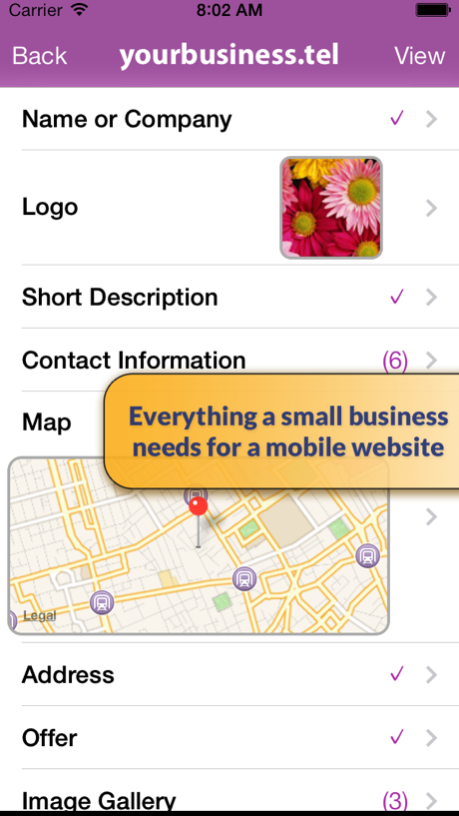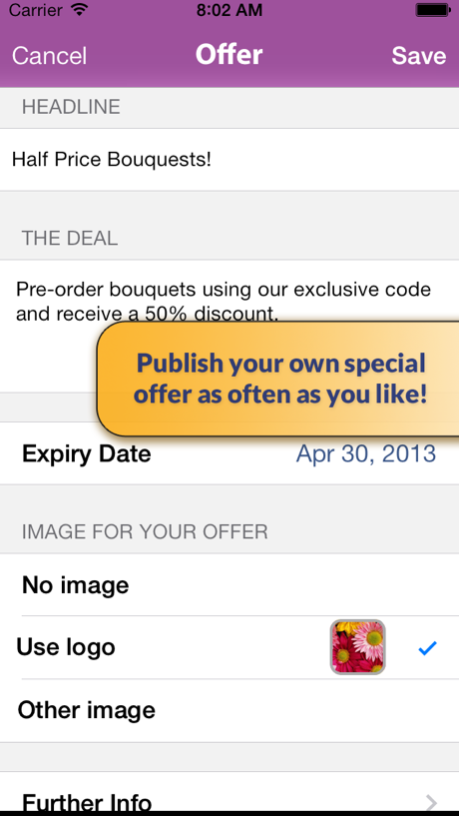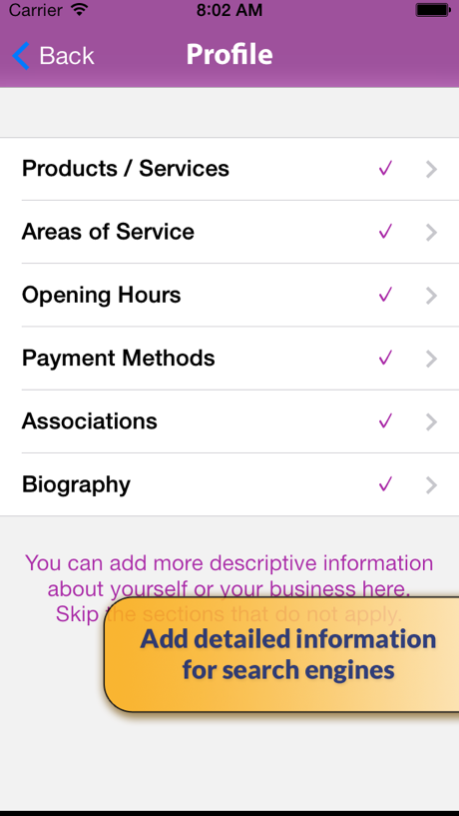Telnames Mobile Website Builder 1.3.5
Free Version
Publisher Description
Telnames gives you a quick and easy way to mange a mobile-friendly website you own and control with your iPhone. We’ve simplified the process of managing your own online space on your own .tel domain name. This free app can be used if you already have a Telnames account.
Telnames is the first app of its kind that enables you to manage your own website only using your iPhone.
Within a few minutes you can build, manage and share a mobile-friendly website that you own and control. No technical skills are required.
This free app lets you manage a previously purchased Telnames .tel name directly from your phone!
Product Features
==========
Each telname has one page containing:
• A short description including your logo or profile picture
• Up to 20 pieces of contact information (including telephone numbers, email addresses, web links, and social media links)
• A map and address location
• An offer where you can describe your goods or services on promotion
• Up to 5 PayPal items for instant purchase or donation
• An image gallery containing up to 10 photos
• A video displayed on your page
• A full business profile
• An additional information section
• A design wizard to personalize your icon colors, background image, for desktops, iPads and tablets, etc...
Jan 26, 2016
Version 1.3.5
This app has been updated by Apple to display the Apple Watch app icon.
Removal of the .tel purchase path and updating of support email addresses
About Telnames Mobile Website Builder
Telnames Mobile Website Builder is a free app for iOS published in the Office Suites & Tools list of apps, part of Business.
The company that develops Telnames Mobile Website Builder is Telnames Limited. The latest version released by its developer is 1.3.5.
To install Telnames Mobile Website Builder on your iOS device, just click the green Continue To App button above to start the installation process. The app is listed on our website since 2016-01-26 and was downloaded 4 times. We have already checked if the download link is safe, however for your own protection we recommend that you scan the downloaded app with your antivirus. Your antivirus may detect the Telnames Mobile Website Builder as malware if the download link is broken.
How to install Telnames Mobile Website Builder on your iOS device:
- Click on the Continue To App button on our website. This will redirect you to the App Store.
- Once the Telnames Mobile Website Builder is shown in the iTunes listing of your iOS device, you can start its download and installation. Tap on the GET button to the right of the app to start downloading it.
- If you are not logged-in the iOS appstore app, you'll be prompted for your your Apple ID and/or password.
- After Telnames Mobile Website Builder is downloaded, you'll see an INSTALL button to the right. Tap on it to start the actual installation of the iOS app.
- Once installation is finished you can tap on the OPEN button to start it. Its icon will also be added to your device home screen.